CLAT Photo Size & Signature 2026 - Dimensions, Upload Guidelines
December 27, 2025
Reader's Digest - Are you applying for CLAT 2026 and wondering about the specifications for the photo and signature required for the application? This article provides detailed information on adding the photo and signature. Learn how?
Ensuring accuracy while uploading the CLAT Photo Size and signature is pivotal for a smooth registration process. These seemingly small details hold substantial weight while doing your CLAT registration.
In this blog, we will understand:
- CLAT Photograph Guidelines
- CLAT Signature Guidelines
- How to Upload Photo & Signature in CLAT Form 2026
The CLAT photo and signature guidelines are more than just technicalities; they reflect your attention to detail and adherence to rules.
Submitting your photographs and signatures in the correct dimensions and clarity is more than a formality. It is an indicator of your commitment and precision.
Even a minor glitch could lead to inadvertent consequences. Remember, your photo and signature are your virtual representatives in the application—a clear and precise representation is indispensable. So, meticulously abide by the CLAT Photo Size & Signature 2025 instructions.
What are the guidelines for Uploading the CLAT Photograph 2026?
To complete the CLAT application form, you must upload a photo, signature, caste certificate, etc., in the specified format.
Follow the guidelines provided below while filling out the application form:
- A photograph should be a recent passport-size colour photo with name and date.
- The background of the photo must be either white or light.
- The face of the individual must be clear and visible in the photo.
- The image should be professional-looking.
- Make sure there is no red-eye in the photo.
- If you are wearing glasses, make sure there are no reflections on the eye and your eyes can be seen clearly.
- Most importantly, the image should be in .jpeg/.jpg format.
- As per the official notification, the CLAT photo size should be between 20 and 50 kb.
Go through the table below to know the CLAT Photo requirements set by the Law consortium:
| Photo Dimension | Photo Size | Photo Format |
| 200 X 230 pixels (preferred) | 20 KB – 50 KB | .jpeg/.jpg |
What Are the Guidelines for Uploading CLAT Signature 2026?
Before proceeding with the application form, you must check whether you have satisfied the eligibility criteria for CLAT or not.
Go through the simple guidelines mentioned below to learn how to upload the CLAT signature while filling out the application form:
- You must sign on white paper with a Black Ink pen.
- You must give your signature, not any other person.
- Your signature should be in a flow of running hand, and it must be in small letters.
- The signature on the CLAT admit card and attendance sheet on exam day should match the signature uploaded in the online form. Otherwise, it may lead to disqualification.
- The scanned image should be in .jpeg/.jpg format.
Here is the table for the exact CLAT photo size:
| Signature Dimension | Signature Size | Signature Format |
| 140 X 60 pixels | 10 KB – 20 KB | .jpeg/.jpg |
How to Scan CLAT Photo & Signature Perfectly?
You must scan the CLAT photo and signature in the specified format. While scanning the documents, follow the essential instructions provided below:
- The scanner's resolution should be at least 200 dots per inch.
- Set the colour as True colour.
- Scan the Photo and signature as mentioned in the format above.
- After scanning the documents, crop the image to remove the unwanted area.
- Save the file in .jgeg/.jpg format.
Read: Short tricks to crack the CLAT exam on the first attempt
How to Correct My Photo & Signature for CLAT 2026?
The Law Consortium authority provides the correction facility in the CLAT 2026 Application Form for a limited time frame.
Those who are filling out the application form are suggested to upload the CLAT Photo and signature as per the instructions set by the Law Consortium:
- I am changing the photo and signature after the final submission is possible.
- If you fail to submit the CLAT 2026 Photo size per the guidelines, you must apply for a fresh one with a re-payment fee.
- Remember, the consortium will not refund the application fee for previously submitted applications.
- You must upload all the documents in the specified format. Otherwise, the authority will reject the applications.
Important Instructions for CLAT Photo Size & Signature
You must go through the instructions provided below while filling out the form to avoid cancellation of the CLAT application:
- Try to avoid taking pictures from smartphones.
- Avoid dark backgrounds in the photograph.
- Do not wear tinted or dark glasses. Use only clear glasses while taking a photo.
- Your face should be visible.
- Make sure that the CLAT Photo Size is in the specified format.
- Caps, hats, and dark glasses are not acceptable.
- The sign must be done on white paper with a Black Ink pen to avoid the CLAT Signature issue.
Conclusion
In conclusion, attention to detail can make or break your path to success in CLAT. Remember to consider the official CLAT guidelines. Here are the key takeaways:
- Precision Matters: Beyond technicalities, these guidelines reflect your commitment to meticulousness and adherence to rules.
- Virtual Representatives: Your photo and signature are more than images; they are your virtual ambassadors in the application world. Ensure they present you clearly and flawlessly.
- Dimensional Dictates: A mere glitch in size or clarity can have inadvertent consequences. Stay within the specified dimensions for both photo and signature.
- Scan with Care: When scanning, follow instructions meticulously—resolution, colour settings, and cropping all contribute to a polished submission.
- No Room for Error: Corrections after the final submission are challenging and costly. Follow guidelines to avoid reapplication and fees.
- Lasting Impressions: Adhere to instructions, and avoid smartphones, dark backgrounds, and non-standard accessories to ensure a professional presentation.
Frequently Asked Questions
What is the mode of CLAT Registration Form?

How to apply for CLAT Exam?

What are the specifications of the documents to be uploaded in the CLAT Online Application Form?

What is the Eligibility Criteria for CLAT?

How to know whether my CLAT Application Form has been submitted?

Can I fill the CLAT 2026 application form in offline mode?

Is the CLAT Online Form similar for all courses?

What to do if I forgot the password for the CLAT login?

Do I need to submit the hard copy of the CLAT Application form to the consortium?

What if I misspelled the name of my parent in the CLAT Registration Form?





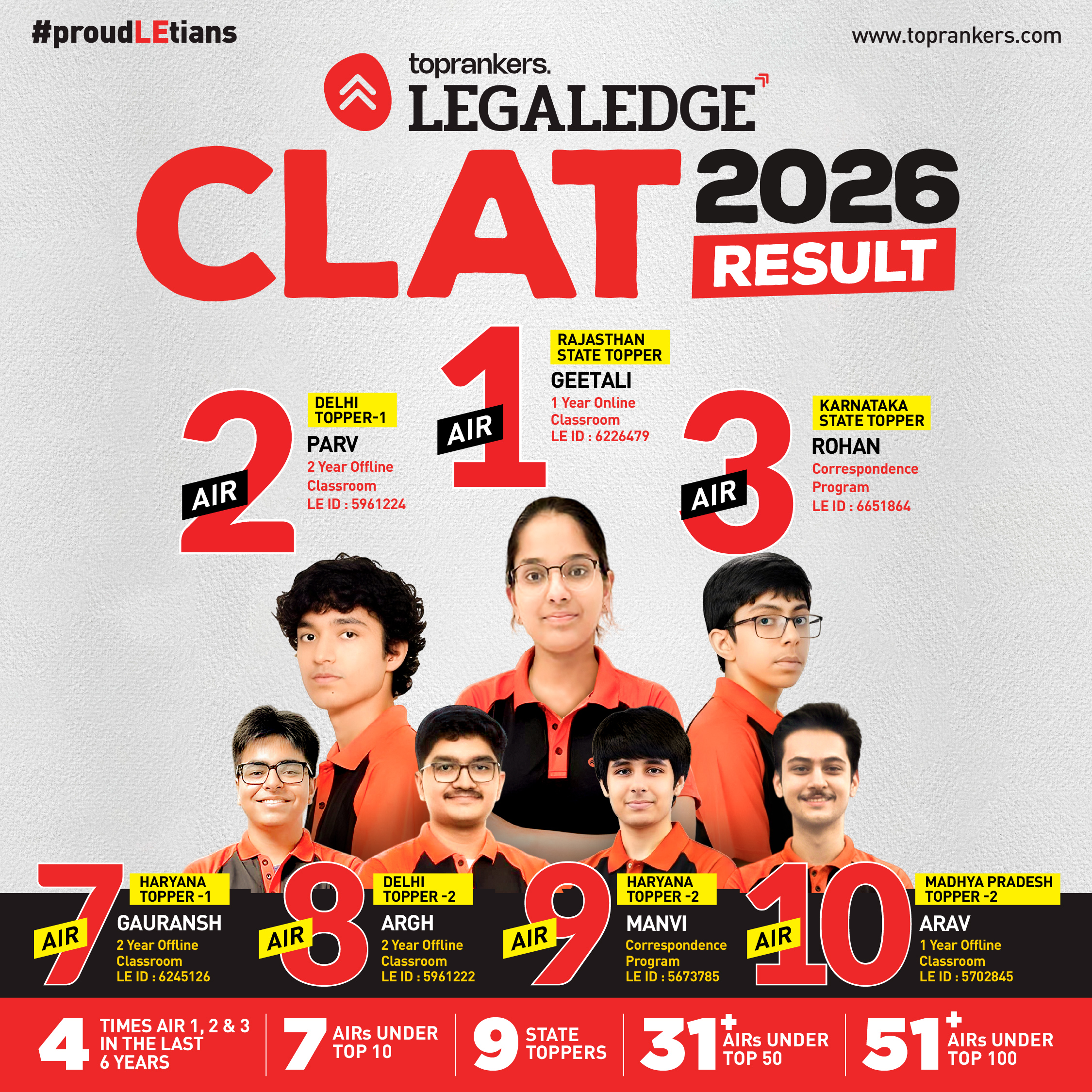

SHARE